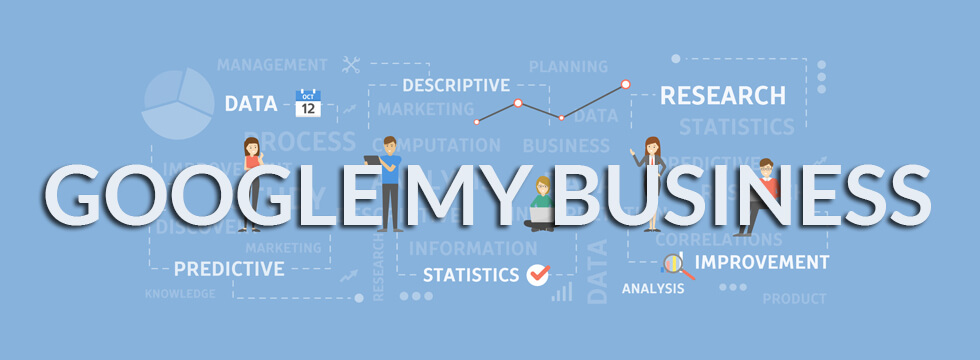
August 29, 2020
SEO is not very expensive compared to Paid Advertising. But if you’re not leveraging the advantages of Free SEO Tools like Google My Business (GMB), you may have to opt for paid SEM Services such as Google Ads to compete with your niche competitors for local business exposure, brand visibility and to get more customers.
If you are a local business or have multiple stores catering to a specific location / area in a city anywhere in the globe; then definitely you would want to set up your business location on Google My Business so that people can find your business on Google Maps when they search for relevant products or services of your business.
For Retail Stores, Hotels/Restaurants and Service based businesses, most of the consumers do a local search on their smartphone and end up visiting a store they found the same day. For these kinds of local services or retail stores, Google search results will show a list of the top three to five local listings that are nearby and are mostly relevant. The maps listings results come before the web page listings, means the importance given for the maps listings is very high.
During the COVID-19 Lockdown in many countries, Google has marked most of the businesses with “Temporarily Closed” Tag. If you want to mark the location open on your Business Listing, Here is a Simple Guide for you.
Check: How To Update Google My Business from “Temporarily Closed” to “Open”?
The list of nearby businesses are shown up when they have the necessary information and details like Business Name and Category, Services, Address, Phone number, Business hours, Photos etc. Most of the customers decide to visit the store by looking at the photos and ratings and reviews from other customers.
Check: How to Set up Google My Business and Monitor All Important Metrics on a single Dashboard
Once you login to Google My Business Account, you get the dashboard similar to the screenshot above. On the left sidebar, you can see the INFO option, that is where you can edit the Business information.
Make sure your business name appearing on google maps listing represents your business also. The business name can include your primary keyword. If you’re running a pet store, specialized for DOGS, it can be “Wilson’s Pet Store for Dogs” or “Wilson Pet Shop for Dogs”.
If you want your business to show up in the Google Maps in the Top-3 aka ‘Google Local Pack’ as most SEO pros call it; then you will need to get your hands dirty by doing some keyword research on the kind of phrases that your prospective customer uses to find your kind of business. You can use your business keywords like how we have listed our business with the keyword ‘Digital Marketing Services’ in the title along with the company name.
The Business category should be clearly defined and choose the right and the most relevant category for your business. Choosing Multiple business categories which are non-relevant to each other may cause penalties and that can lower the Google Maps Rankings. Here is a list of the Local business categories that you can select from that you can list your business under.
You can search for the business categories which are relevant. Here you can’t create a separate category on your own. We have to select the right one from the existing categories list. For example Immersive Radical Digimedia is both a Web Designing and Web Development company, but the category available is only “WEB DESIGNER”, so we chose that category. Listing your business under the right categories can push your ranking for a better position on Google maps.
Make sure you’re entering the right address and check the format of the door name, Street Address 1 & 2, City. Your Business Address format should be the same as what is displayed on your website contact page and you will need to use the exact similar Business Name, Address & Telephone number whenever you publish your business to other business listing websites such as Indiamart, Justdial etc.
Mark the right location on google maps to help users to locate yours easily. Zoom in to the maximum extent and identify the right building to mark the location. Improper listing or marking the address on a wrong building may end up confusing people who may be trying to get to your business address using Google Maps. Feedback from users about incorrect addresses of a business listed on the maps is taken seriously by Google. When multiple users mark your business as incorrect, it can lead to the suspension of your business listing on maps.
Verify the Google Business Listing as soon as possible to start appearing on google maps. There are many ways to verify your business, some of them are verifying through standard mail, verifying via phone call or SMS verification code, Verifying via Video Call, or Verifying via Business Legal Documents submission, etc. Only standard mail option is available for all types of businesses and accounts. The remaining options are limited to specific businesses and countries.
Enter the right business hours and let customers visit your store at the business hours. Store opening and closing hours, and special hours for the holidays and special events can help the customers to know when you’re available. And make sure you update the same on Google Business listing whenever your business hours change.
Always use a Local Phone number on your Business Listing. Google has very strict and specific guidelines on updating Phone numbers. It is always recommended:
Make sure the phone number you use for your Google Business Listing is also updated and displayed either on your website Home page, Footer, Contact Page with Google maps embed or on the landing page that you link to from your Google listing.
Keep your Business name short which can be easily shareable. You can keep your Business name as a short name, the final link can be similar to: g.page/Immersiveradicaldigimedia.
If you have a live and working website, add the link as shown. A tip here is to use UTM or Urchin Tracking Module is a line of code that when added next to your website URL can help you track the number of visitors coming to your website using Google Maps. This can become really useful if you have multiple office locations and you want better insights of the number of visitors to your website using Google Analytics. You can get this line of code using the URL builder tool from Google. Below is a screenshot of how your line of code may look like after you are finished.
If you’re any service based business like a dental clinic or yoga training school or professional consultation service that requires your customers to pre-book appointments before they visit you; the appointment links can be helpful wherein your customers can book an appointment directly from the link provided. Make sure you’re giving the website page link/contact us page link. Avoid using any external site links may keep the link under review for many days.
Adding products on your Google Business Listing helps the customers to find your business listing more informative and the links to products get you more traffic to your website. Even if you do not sell physical products, you can create images depicting your services as shown in the screenshot below, making your business listing more attractive for prospective customers to click on.
If you’re an e-commerce company, linking the products directly to the product page with a call-to-action of “Buy” makes the most sense. For the products which may not influence the users to buy immediately or you want them to give more information, you can keep the button “Learn More”. This provides an opportunity for potential customers to research about your products.
The products you add appear on the Google Maps and Google search. Adding price and relevant product description generates more clicks and improves your search results ranking.
Add all the relevant Services that your business is offering. As you have added the Business categories, you can add the relevant services under the main category. To keep your services list organized, group services into sections.
Services businesses can choose from suggested types of services. For example, If the main category of our business is “Internet Marketing Services”, we can add SEO Services, PPC Management services as sub services. If the type of service isn’t listed, then you can add your own custom services.
It’s important to update your Business description with a neatly drafted summary. Google has business description guidelines to follow. Make sure you’re not putting any HTML Codes and URLs in the description. You’re allowed to add 750 characters in your business description, but only 250 characters will show up in the business listing when viewed by your prospective customers in Google search. You can include details about your business, when you started, the expertise you / your business has to offer and a brief description about how you can help your customers. Make sure that you add your business description and put the most important information and keywords that relate to your product or service in the first few lines of your business description.
Adding Photos to your listing helps your customers to identify what they’re expecting. Make sure you upload high-quality images.
Consider adding a 360-view virtual tour of your business for customers. According to Google, the business listings that have a virtual tour and 360-view photos generate twice as much interest as those without. If you’re a Restaurant or Resort business owner, adding the photos of your business makes a lot of difference.
Click on the POSTS on the left sidebar to create new posts about Events, Offers, What’s new about the Company.
With Google My Business Posts, you can add an Image, a call-to-action (CTA), and even include a link to your webpage.
Here are few Google Posts ideas that you can follow:
Any over optimization techniques that you use in your Google Business Listing can incur a penalty. Google suspends business listings for any suspicious and spamming activities and the reasons you never know. Some of the penalty causing activities:
Getting suspended from GMB Account is bad for business and the listing may not appear after a few days. But you can appeal if the Google Business Account is suspended by mistake. You can visit and submit your appeal with valid business documents on Google My Business local business reinstatement request page. It’s best to avoid doing anything that puts you at risk of it.
We’ve created a Google Business Listing Optimization Checklist to help you not to miss any important information about your business. With this free checklist, set up your google business listing by ensuring you have filled the right information, visual content and more associated with your listing.
GMB is the most popular and is responsible for driving 80% of local targeted traffic to your physical storefront. If you want to leverage the advantages of your GMB Account and get more footfalls to your business, this is the good time and ask for a FREE LOCAL BUSINESS OPTIMIZATION CONSULTATION from Immersive Radical Digimedia.
We are Local SEO specialists who can help you to optimize your GMB Account with our strategies and recommend you important action items.
Talk to our Digital Marketing Expert to get started today. Contact Us.