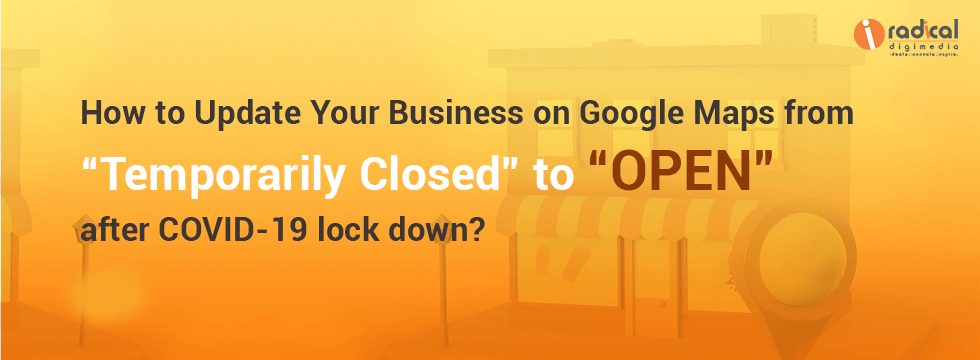
August 11, 2020
Google has launched the “Temporarily Closed” feature in March 2020. This feature appears as a red banner as “ TEMPORARILY CLOSED” at the top of the Google My Business listing.
This label was added by Google because of the Covid-19 pandemic. Due to various governments requests and to help the lockdown to be implemented effectively in various countries, Google has decided to automatically indicate the closed businesses. Now most of the businesses are opened, you can easily reopen a location that has been marked as permanently or temporarily closed.
If you have a single business location, then you can easily login to Google My Business Profile and go in to the info tab inside Google My Business. Right beside where you edit the address there should be an option called “ MARK AS OPEN”.
Once you choose this option, it’ll be under review for a few minutes and your business will get marked as “ OPEN” on the google maps.
If you have multiple locations, click on the Google My Business logo in the top left of your screen to be taken back to the overview tab for your account.
Here, you should see a list of locations in your account. Check the box beside the listing you want to re-open and click on the Actions button.
From the Actions drop-down and select “Open” option as indicated in the screenshot:
After choosing the option “OPEN” it may take a few minutes to show your business as OPEN in Google Maps.
Immersive Radical Digimedia as a Digital Marketing Company helped hundreds of businesses to turn Google My Business into a powerful marketing tool with our LOCAL SEO SERVICES to maximize visibility on Google, Increase Leads, and to Drive more traffic to the physical storefront. Contact us today to get a Free Consultation and Report on Your Local Business Listing.